FAQ
Frequently Asked Questions
"Basic shape" is the target shape of completed overlay.
"Worn shape" is the shape before overlaying and before construction begins.
"Difference shape" is the volume obtained by calculating "basic shape" - "wear shape".
The fineness of the mesh used to analyze the shape. If the resolution is set too finely, the calculation processing becomes heavy and may cause freezes.
Corresponds to the amount of bead overlap width.
This does not mean that it can be used in every shape.
If this cannot be applied, it may be possible to do so by dividing the surface, generating a trajectory, and applying interference avoidance.
This is possible if you complete each side one by one.
It is necessary to load a new torch (nozzle) model and change the TCP settings. The model must be provided by the customer.
Usage Questions
Please right click on the view and try "Repair".
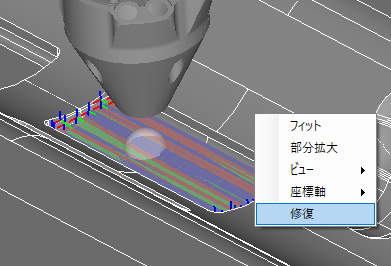
3D View Restoration
The bead may be hidden under the model. It is recommended that the target geometry side be hidden after bead generation.
Right-click on the model in question in the Model column, select Edit, and change the model to hidden.


Example of bead hidden under the model (left)

Model Editing
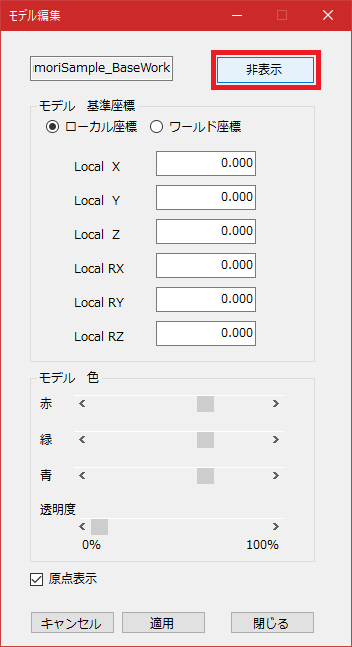
model non-display
Check the Z direction. Stack in the direction of the blue arrow from the green surface.
In the left side of the figure below, the search in the blue arrow direction does not find the weld completion surface, and the welding area cannot be determined.

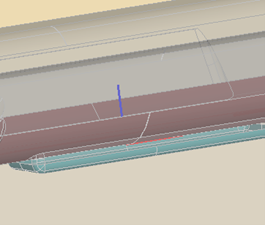
Example of Z-direction specification (left is wrong, right is right)
Change it by offset to the entire stacked path, changing the Rz may solve the problem.
Right click on the relevant stacked path in the Path column → select Edit Path Group, change the offset in Rz and apply the change.
A reconversion is required for the changes to be reflected in the simulation.
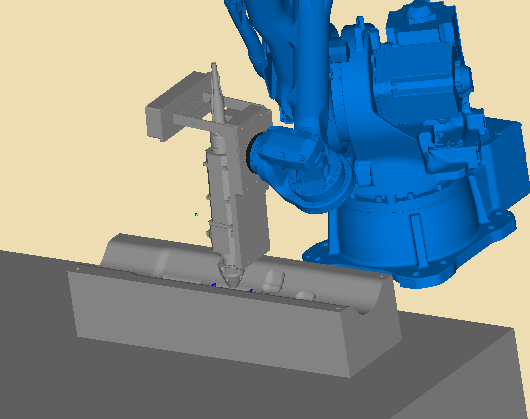
The orientation of the tool is wrong.
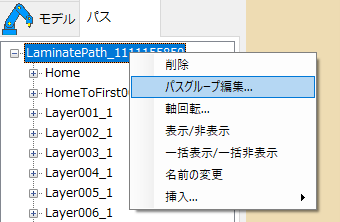
path group editing
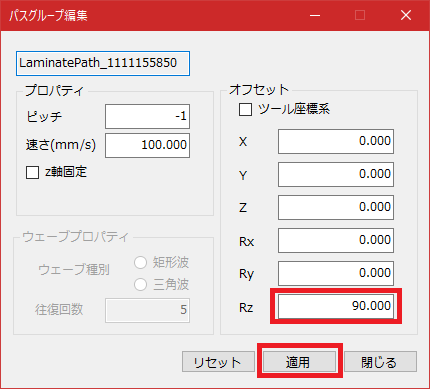
Offset setting
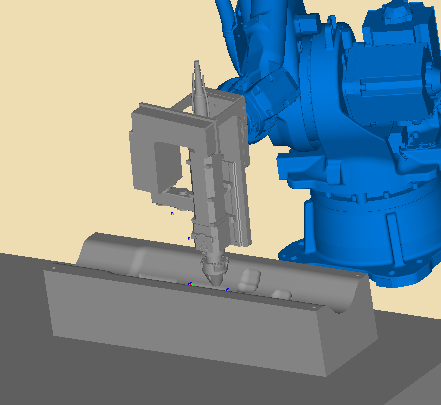
After applying offset
Other
The basic software is designed with Yaskawa Electric robots in mind.
However, if you require a robot from another manufacturer, we can develop it as a special development for you.
First, we would like to inquire about the specifications of the existing equipment in detail, and then discuss whether or not it is possible and the cost required for development.